 Ordering a Printer/Supplies from Erb's
Ordering a Printer/Supplies from Erb's
We have created web pages with comprehensive information about printers that are available from Dell or Erb's (HP/Lexmark). To help you select the printer that is best for the needs of your office, we have created pages for small, medium, and large workgroup printers. View these pages to compare printer specifications, price information, and warranties.
Click here for a list of current printer specials.
Personal/Home Purchases for Faculty, Staff and Students
Online ordering for personal purchases is not available for HP or Lexmark printers through Erb's. To order the HP or Lexmark printers with special pricing for personal use, contact:
Brad Svoboda
Erb’s Output Solutions Account Executive
BSvoboda@erbs.com
800-369-3727 ext. 163
University of Iowa Departmental Purchases
To order products through Erb's with a Departmental Credit Card (max $3000), go to the Erb's order page for the University of Iowa and follow the instructions below:
For Printers:
- The home page has a list of Featured Products. These are the bundled printers/pricing from the UI bid. Either select Add to Cart or click on the printer icon or name to view details.
IMPORTANT MESSAGE ABOUT ORDERING FROM ERB'S: The pricing information on the home printer page reflects the bundle pricing that includes the upgrade to a 3-year warranty and specifications required for the bid (e.g, duplex unit, paper trays). If you click on a printer link under the Bundle Items/Description section, you may see a lower price that does not include the specifications required for the bid. Be sure to purchase the bundled option from the main home page, or individual printer page.
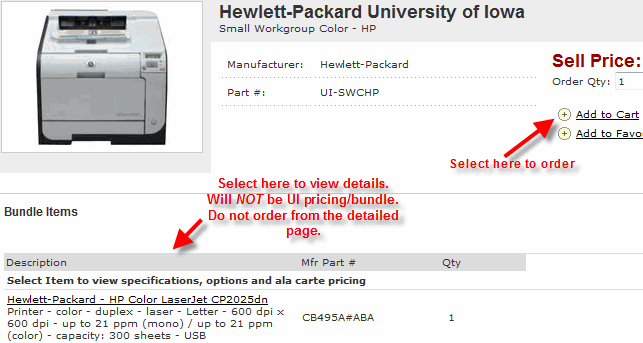
- Select Add to Cart to purchase printer.
- A Shopping Cart screen will display the bundled items. Select Checkout (bottom left).
- First time users will need to create an Erb's account to log in. Click the Create An Account tab at the top (next to the Login tab). Enter the appropriate information and select Create an account. Returning users should just log in using the appropriate e-mail and password information.
- Complete the order transaction using the billing, shipping and payment information for your Department credit card.
For Supplies (toner and maintenance kits):
- Select the Products tab, then click Printer Consumables.
- Select Add to Cart to purchase printer.
- A Shopping Cart screen will display the bundled items. Select Checkout (bottom left).
- Click "View Order Details" (to the right above the price) and print a copy of your configuration.
- Click "Check Out".
- First time users will need to create an Erb's account to log in. Click the Create An Account tab at the top (next to the Login tab). Enter the appropriate information and select Create an account. Returning users should just log in using the appropriate e-mail and password information.
- Complete the order transaction using the billing, shipping and payment information for your Department credit card.
Return to Printers & Toner Center